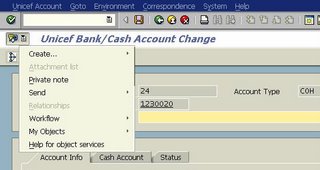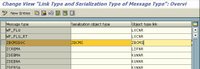Overview:
The business object and its related services can be linked using Generic object services. This is a very clean way of seeing thing right from the application which can be either master data or transactions. This document explains the ways to link the objects that are created in the customer name space. Most of the SAP’s standard services are pre built to perform this action.
When you publish the custom Business object using the function module ‘SWU_OBJECT_PUBLISH’ , a object service toolbox appears for the related business object in its business transaction.
The following services can be started in the toolbox,
| Toolbox Entry | Submenu | Link to Description |
| Create... | Create Attachment | Appending a PC Document to an Object |
| Create Note | Creating a Note for an Object | |
| Create External Document (URL) | Appending a Link to a Web Page | |
| Store Business Document | Appending and Archiving a PC Document to an Object | |
| Enter Bar Code | Assigning an Object the Bar Code of a Document | |
| Attachment List | | Displaying Attachments |
| Personal Note | | Creating a Personal Note for an Object |
| Send Object with Note | Send Object with Note | Sending an Object with a Note |
| Object Outbox | Displaying the Object Outbox | |
| Display Relationships | | Displaying Relationships |
| Workflow | Workflow Overview | Displaying Workflows for an Object |
| Archived Workflows | ||
| Start Workflow | Starting a Workflow for an Object | |
| My Objects | Add to My Objects | Adding Object to your Favorites |
| Subscribe/Cancel Object | Subscribing to Messages About Changes to an Object | |
| Telephony | | Telephony |
| Actions | | Activating PPF Actions |
In this example document, We will try to demonstrate the incoming and outgoing Idocs can be linked to the Business object and they can be viewed using the relationship service in the toolbox from within the application. The scenario here will be like theis:
The Idocs are created in a separate ALE distribution program and not in the same business transaction. The objective is to link the Idocs created in the separate program to its corresponding business object and should be made available in the relationship service.
The following steps are involved for linking the Idoc to its corresponding Business object.
For illustration let us link the outbound and inbound Idocs to the customized business object ‘Bank account’ (ZUNBANK).
Before linking the Idoc with the business object, the relationship service in the tool box appears disabled as below, meaning that the system cannot show or display the related service objects.
For Outbound Idoc:
Step 1: BDA4: Link the Idoc message type to the Business object type. In this example the message type, the idoc and the business objects are all in the customer name space.

The Idoc message type is linked to the object type.
Step 2:BD95: Define the ALE object type. This is just an object definition and link this to the master table and the key field.
Step 3: BD57: Define the link object type for the message type.
Step 4: BD59: Assignment of object type to message
Step 5: Execute the corresponding ALE distribution program and create the Idoc.
Now the relationship service in the toolbox is enabled.
The corresponding Idoc is displayed
For Inbound Idoc:
The inbound idoc linking is a little bit trickier than the outbound. In the case of the outbound, the file creation is in our hands and we can establish the linkage as we create and distribute the file, whereas in the inbound the same needs to be accomplished in the inbound function module. Though it is only a single step action, I’ll try to put in my next posting.
Thanks to my colleague Praveen Antony for his contributions for this document preparation.